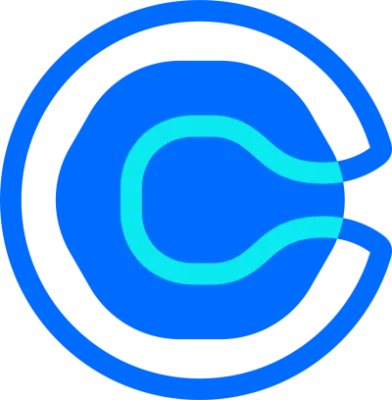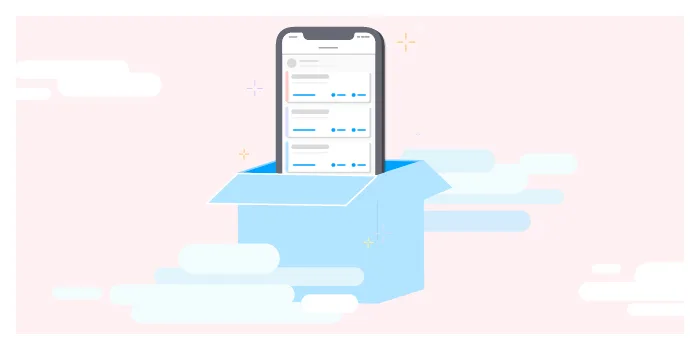Table of contents
Our world is more mobile than ever. That’s why we’re excited to launch the Calendly iPhone app to make scheduling simple everywhere you work!
With the app, responding to appointment request emails from the train is now a breeze. Rescheduling client meetings after you’ve left the office takes only a few taps. Sending a meeting invite when you’re away from your desk is taken care of in seconds.
Get excited to share your scheduling links, view details for your upcoming events and reschedule or cancel them — all from your phone! Download the app to see it in action or read on for more on how we’re making scheduling easier everywhere you work.
Easier scheduling with Calendly on the platforms you love
Scheduling on your phone is a necessity in our increasingly mobile world. Not only do many of us take meetings outside the office, but we also find ourselves constantly working on the go.
Calendly’s mission is to create simple, automated scheduling that makes every meeting you host successful. With tools like Calendly for Chrome and our new mobile app, we’re committed to taking the hassle out of scheduling on the web, in your browser and everywhere.
The launch of the iPhone app is another way Calendly is making scheduling easier everywhere you work.
Start using the iPhone app now and see how taking Calendly mobile will improve the way you do work.
What can you do with the new Calendly app?
Downloading the app gives you the ability to share your scheduling links on the go, view details for your upcoming events and reschedule or cancel them, all from your phone.
Share your links on mobile
Whether you’re away from your computer, always on the go or just prefer working from your phone, the Calendly app fits your work style. In a single tap, copy your scheduling links and paste them in your email or texts. With the ability to share links natively, you can send your scheduling links through other apps seamlessly.
Hot Tip
The next time you meet someone at a conference or networking event, send them your scheduling link on the spot so you can reconnect after. That way, you don’t have to worry about holding onto a business card or remembering to follow up over email when you get back to the office.
View upcoming meeting details
Perfectly displayed for mobile, all your scheduled Calendly events are a tap away. The month view lets you zoom out and get a broad picture of what you have scheduled. When you tap into a scheduled event, you can quickly reference invitee information and grab your web conferencing link. Now you don’t have to worry about memorizing phone numbers while switching between screens. Join calls right from the app.
Hot Tip
Color code your event types based on prep time. This can help you get a sense of how long you need to prepare and how to make the most of your scheduled events. Now that you can see your scheduled meetings at a glance from wherever you are, you can get a jumpstart on preparing.
Reschedule and cancel upcoming events
It’s just as easy to change events as it is to create them. With simple reschedule and cancel buttons on your event details, rest easy knowing that you have full control and the flexibility to adapt your schedule when you’re away from your desk. Do you have clients that need to reschedule a meeting the same day? Instead of waiting until you return to your office and possibly forgetting to adjust it, make that change right away on the app.
Hot Tip
If you frequently take meetings in the field, use Calendly to schedule appointments and download the mobile app to reference them on the go. With the reschedule feature, you can quickly move things around if travel times change or you unexpectedly hit rush hour. (For more tips and features, check out our Help Center).
Download the app today to start scheduling on the go!
With the Calendly iPhone app, your experience is optimized for mobile so you can quickly access your scheduling links wherever your day takes you. And we're always improving the mobile experience, so you can expect more out of the Calendly app in days to come!
Visit the App Store from your iPhone to download the app, and take the power of Calendly with you anywhere. Signing in takes seconds and you can immediately start scheduling meetings on the go.
Not an iPhone user? Don’t worry! We have an Android app too.
Related Articles
Don't leave your prospects, customers, and candidates waiting
Calendly eliminates the scheduling back and forth and helps you hit goals faster. Get started in seconds.
Calendly eliminates the scheduling back and forth and helps you hit goals faster. Get started in seconds.